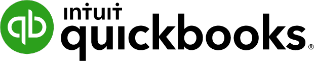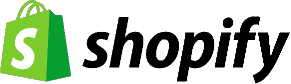How to add a third-party payment provider to your Shopify account
Today I’ll show you how to switch payment processors on Shopify.
Do you run a Shopify store? The good news is that you’re not limited to just using Shopify Payments.
You can pick from well over 100+ different credit card payment providers. And yes, Acumen Connections is one of them.
Seamless integration, effortless payments
Keep business running smoothly. Our solutions integrate with popular programs
If you own a Shopify store, you can pick and choose which payment processor is best for you. Best of all, changing your payment processor in Shopify is an easy process. Today we’ll walk you through the process in five steps.
Shopify allows you to add your new payment processor no matter where you are. You have the ability to make changes to your account from your computer or phone.
Ready?
Let’s get started.
What kind of payment processor should you pick?
Choosing the right payment processor for your business might feel a little overwhelming at first.
If you’re doing business online, you need a payment processor that provides online services. A payment processor helps you process and capture digital payments. In any digital transaction, your payment processor will work with your customer’s credit card company to get the funds to your store’s bank account.
Shopify does offer Shopify Payments as their main payment provider. A lot of people seem to enjoy using Shopify Payments as their processor. However, there are a number of reasons a user may want to pick a different payment processor.
A Shopify user may pick a different payment processor in order to:
- Work with a team they know and trust
- Have lower transaction fees
- Skip the hassle of switching
- Have lower credit card rates
- Be provided with better customer service
If you’ve already decided to work on Shopify, you’ll need to pick a payment processor that is compatible. We recommend contacting your payment processor of choice directly. You’ll want to ensure that you get the most accurate information on if they’re compatible.
You’ll want a payment process that helps you get started accepting payments online. It’s not necessary, but ideally, your payment processor would be available to help you set up your payment system for your Shopify account.
Are you currently an Acumen Connections customer or considering becoming one? You should know that our payment processing services are compatible with Shopify.


What do you need in order to get started?
In order to make the switch, you’ll need to make sure you have a few things in order.
If your preferred payment processor isn’t compatible with Shopify, of if you don’t have a payment processor chosen yet, you have options. Shopify has a full list of payment processors you can choose from.
Before getting started, it’s important to remember that only the store owner can add or change payment processors.
Make sure you already have an account with your preferred payment processor. You’ll need your account credentials to complete the process.
Lastly, you can only have one payment processor associated with your store at a time. Do you already have a payment processor enabled for your Shopify store?
- Yes. I have a payment processor already. I need to switch to a different one.
- No. I do not currently have a payment processor. I need to add one.
How to change your Shopify payment processor
For starters, make sure you’re logged into your Shopify admin account.
- Click on “Settings” at the bottom left of the screen. You can find it next to the gear icon. From there, you’ll pick “Payments” from the list.
- Next, you’ll click on “Choose another provider”. You’ll be given a list of providers.
- Scroll through the list of providers to find the one you want. Select your preferred provider.
- You’ll be prompted to enter your account credentials for the provider. Enter the requested information.
- Just click “Activate” to complete the process!
If you’re on an iPhone or Android the device, the process is pretty similar. Instead of starting by going to the Shopify website, you would open the Shopify app instead. Click on “Store” first and then on “Settings”. After that, you’d follow the same steps as above.
How to add your Shopify payment processor
For starters, make sure you’re logged into your Shopify admin account.
- Click on “Settings” at the bottom left of the screen. You can find it next to the gear icon. From there, you’ll pick “Payments” from the list.
- When you see the “Third-party providers” section, you’ll want to select the “Choose third-party provider” option. You’ll be given a list of providers.
- Scroll through the list of providers to find the one you want. Select your preferred provider.
- You’ll be prompted to enter your account credentials for the provider. Enter the requested information.
- Just click “Activate” to complete the process!
If you’re on an iPhone or Android the device, the process is pretty similar. Instead of starting by going to the Shopify website, you would open the Shopify app instead. Start out by going to “Store” first. Then click “Settings”. Under the “Store Settings” list, you’d select “Payments”. Then, you’d just follow steps 3-5 from above.
Need more information on how to make changes on Shopify? Visit their online help center.
Shopify is great because it allows entrepreneurs to sell from anywhere. Online stores are a must have in 2021. Many people are using Shopify to make some side money, or even start their own business.
Whether you’re thinking of making some cash from your hobby, or even going full-time, Shopify has solutions sure to meet your needs. You deserve to work with a payment processor that does the same. Now that you know how to switch payment processors on Shopify, you can work with the payment provider that best fits your needs.
Acumen Connections is a locally owned and operated payment processor in Wichita, Kansas. Our organization seeks to help small businesses meet their goals with real solutions designed by real hardworking people. To help businesses and individuals achieve personal and professional successes, we’re providing new content weekly. Stay up on our posts by visiting the Acumen Connections Facebook, Instagram or Twitter pages, and visit the blog for a full catalog of resources fit for hardworking people.
Ariel Westphal