Wondering how to find stores that accept Apple Pay or Google Pay? Come take a look!
Paying for products and services in a simple, secure, and convenient way using your smartphone sounds almost too good to be true, but guess what? It is true, thanks to technology! To save you some time and effort, see our list of popular stores that accept Apple pay or Google pay at the end of this article.
Could you even imagine going a full day without your smartphone? If you can, you surely have more self-restraint than most people. 53% of Americans claim that they have never gone without their phone for over 24 hours. It goes without saying that smartphones have become our lifelines. People use them to communicate via call, text, or social media. Smartphones are also used to browse the internet, listen to music and podcasts, watch videos, etc. Some use smartphones to pay bills, shop online, order food, and make payments at brick-and-mortar stores!
Just imagine standing at checkout only to realize that you left your wallet at home. Just the thought of being stranded at a store with no means to pay gives me anxiety. People are way less likely to leave their smartphones than their wallets. That’s why having a digital wallet can be a savior at times. If you ask me, I do my best to stick to stores that accept Apple Pay.
By now, you know there are many types of payment.
Here’s a look at the most common ones.

We as a species have come a long way. From cash we moved on to credit and debit cards. For a while now, digital wallets are increasingly being used. Did you know that digital wallets are projected to account for 52.5% of transaction value in 2025? In this piece, I will touch on Apple Pay and Google Pay as they are among the top digital wallets used worldwide. Considering how popular digital wallets have become, it isn’t too far-fetched to assume that plenty of people want to know where the stores that accept Apple Pay or Google Pay are.

What is a digital wallet?
Digital wallets or e-wallets are a way to save digital versions of your credit or debit cards in an app on your smartphone. You can use these mobile apps to make transactions without physically needing your credit or debit card and simply using your phone. It is that simple! All you need to do is set up your digital wallet and shop at stores that accept Apple Pay or Google Pay.
How do digital wallets work?
Set up and use your digital wallet in a few simple steps. Mainly, it involves using the Apple Pay or Google Pay app on your smartphone and then adding your credit or debit card information. These apps are usually already on your phone.
You can use a digital wallet at a store by holding your phone close to the card reader at checkout. Digital wallets can be used to shop online or pay for services such as rideshare or food delivery.
If you have a debit card on the app, you can even use it to withdraw cash from ATMS that accept contactless cards!
How to set up Apple Pay
Before you start shopping at stores that accept Apple Pay, you need to set up Apple Pay on your device. The steps are:
How to set up Google Pay
You can set up Google Pay on your smartphone by following these instructions:
How to use Google Pay or Apple Pay to make a purchase
When you’re at a store that accepts Google Pay or Apple Pay, you can use your smartphone to pay in the following steps:
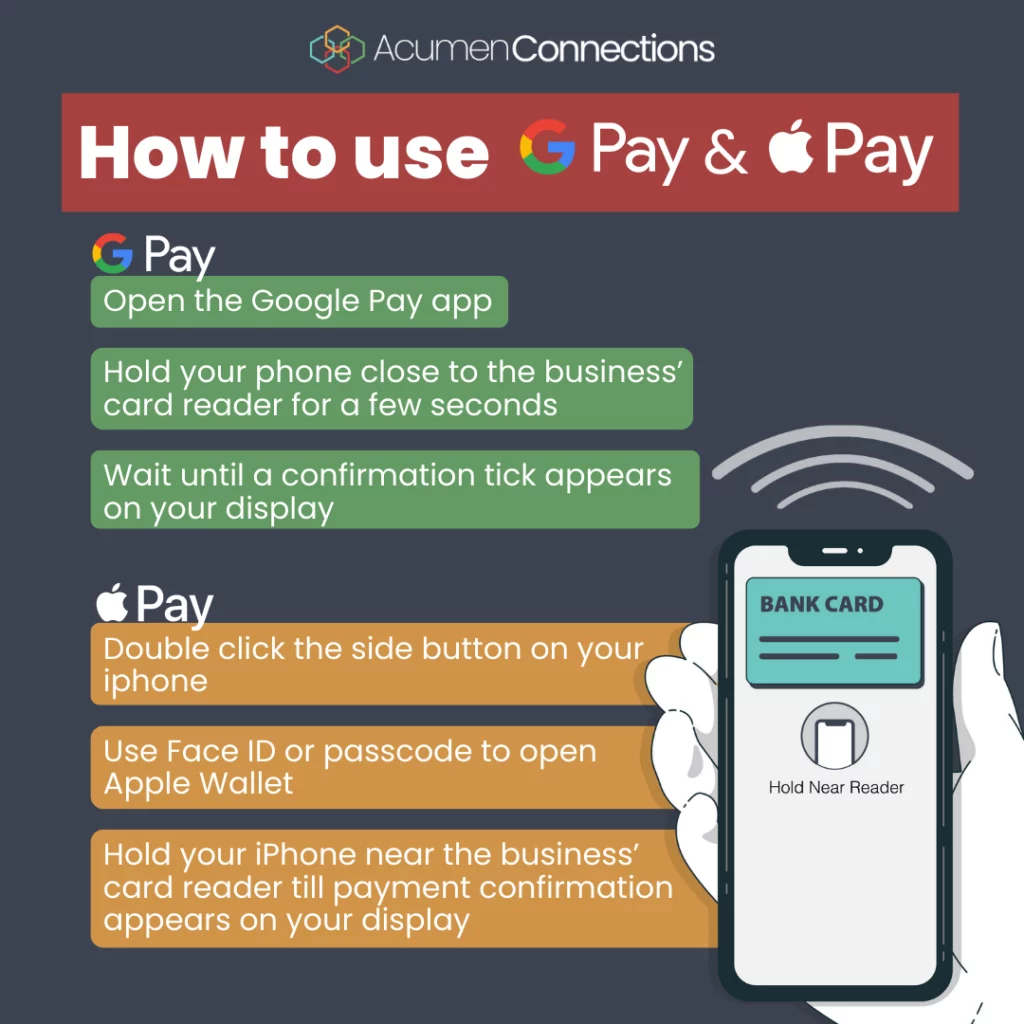
How to find stores that accept digital wallets?
Digital wallet payment is a convenience that more and more businesses are offering. With the recent surge in digital wallet usage, it only makes sense for businesses to adapt. Stores that accept Apple Pay or Google Pay are favored by people who prefer using digital wallets.
The Apple Pay symbol is usually displayed at checkout in stores that accept Apple Pay. It is also featured on their websites. Stores that accept Google Pay usually have at least one of the contactless payment symbols displayed on their website or card reader.

Before you go to a store or restaurant, you should know if they are Apple Pay and Google Pay compatible. There are ways to confirm this. You could call the business and enquire about their payment options, or you could just check out their website.
How to locate stores that accept Apple Pay
Did you know you could use Apple Maps to locate stores that accept Apple Pay? It’s pretty simple and can be accomplished in a few simple steps:
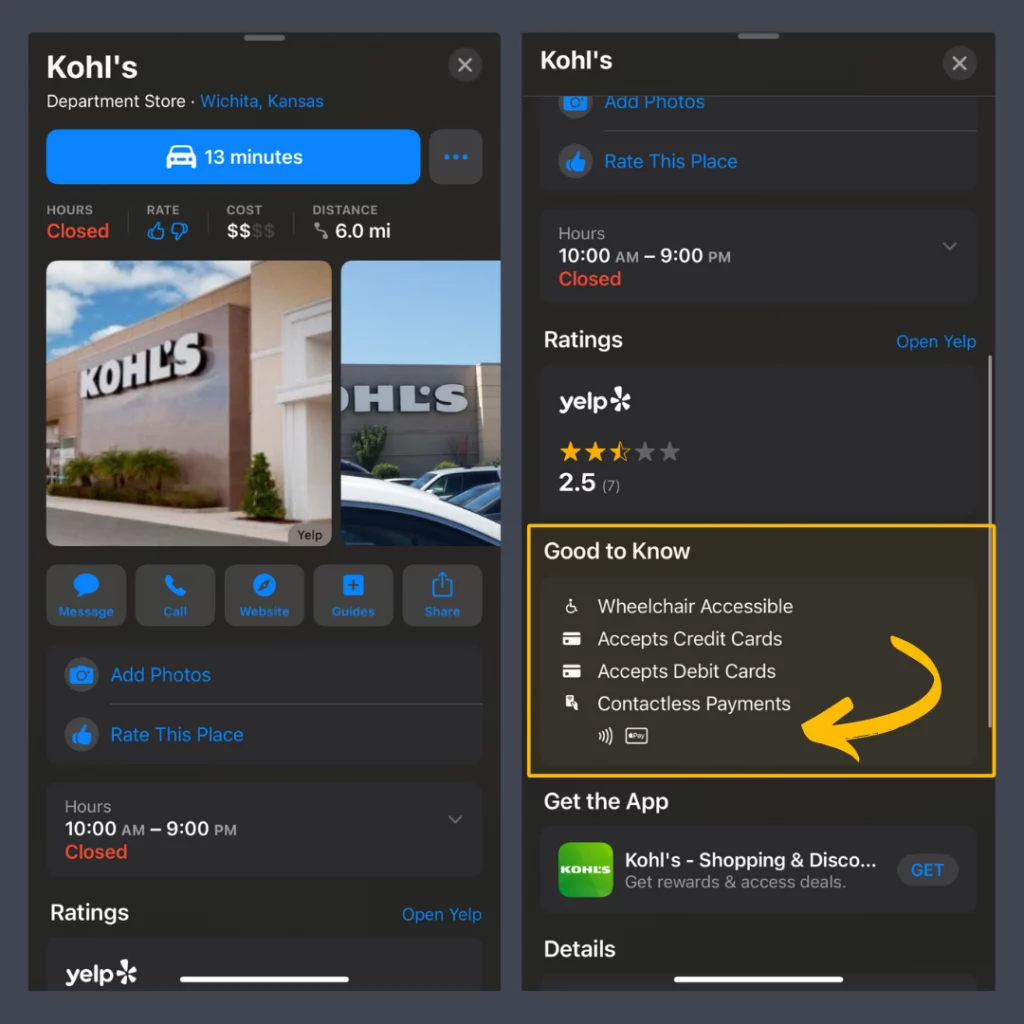
Alternatively, if you want a list of stores near you that accept Apple Pay, you can also just search “Accepts Apple Pay” in your Apple Maps app.
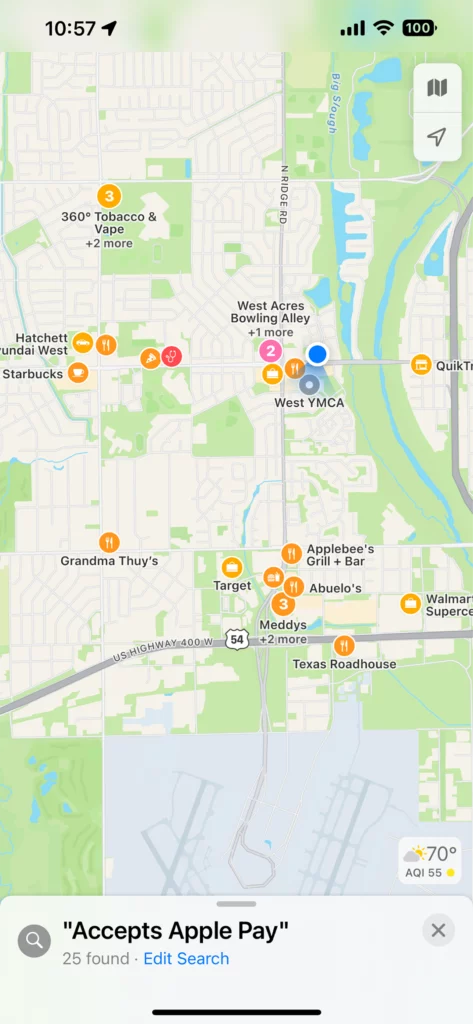
How to locate stores that accept Google Pay
If you want to locate stores that accept Google Pay, follow these steps:
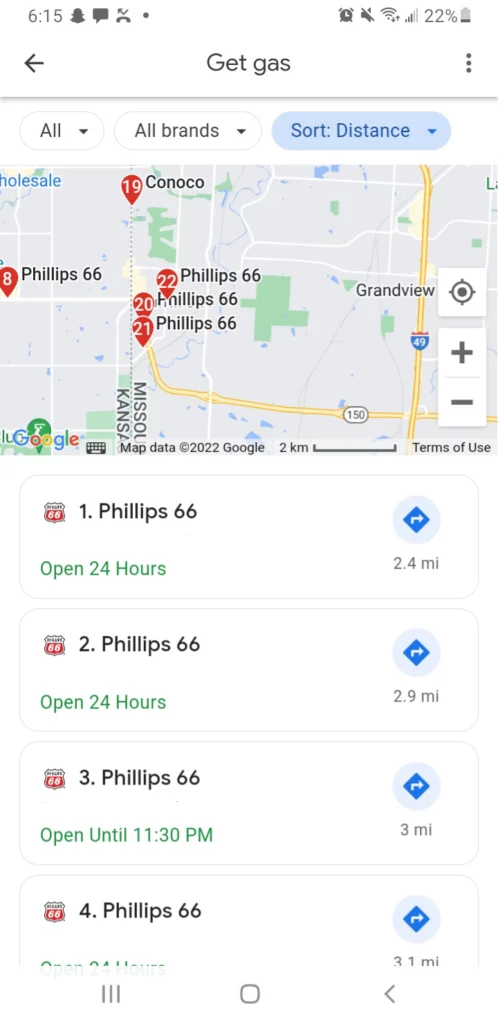
Brands and stores that accept Apple Pay and Google Pay
In today’s modern era, more places are accepting Google and Apple payments. Mobile payments work for businesses all shapes and sizes.
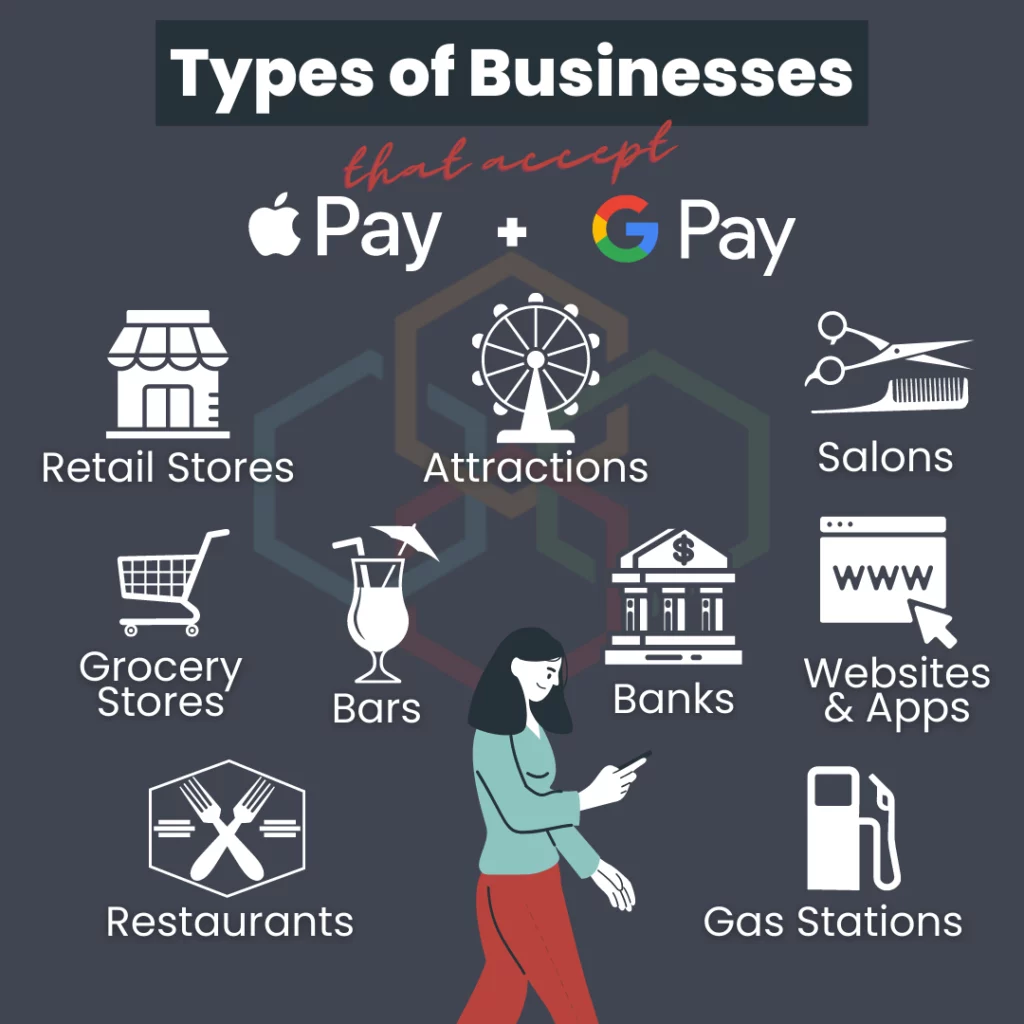
There are brands across industries that accept Apple Pay, Google Pay, or both. I have compiled lists of popular stores that accept Apple Pay and stores that accept Google Pay and categorized them by type of business. Let’s explore some of them!
Brands that accept Apple Pay
Brands and online stores that accept Apple Pay are listed below under different business types.
Retail
Retail stores accepting Apple Pay:
Restaurants
Fashion and Lifestyle Brands
Grocery Stores
Gas Stations
Websites and Apps
The above is not an all-inclusive list. I recommend doing some research when trying to pinpoint stores that accept Apple Pay.
Does Walmart take Apple Pay?
Unfortunately, Walmart does not take Apple Pay.
Does Target take Apple Pay?
Yes, Target accepts Apple Pay. They also accept Google Pay and other types of contactless digital wallets.
Brands that accept Google Pay
Wondering what stores take Google Wallet? Below are listed brands and stores that accept Google Pay under different business types.
Retail
Restaurants
Fashion and Lifestyle Brands
Grocery Stores
Gas Stations
Websites and Apps
Please note that this isn’t an all-inclusive list of stores that accept Google Pay. Look up a business online when trying to know about their payment options.
How to accept Apple Pay and Google Pay at your own store
Do you own or manage a business, store, or restaurant, that could benefit from accepting digital wallet payments? Consumers love having convenient ways to pay. More and more people are actively looking for stores that accept Apple Pay or Google Pay. See how these search trends have changed over time.

Your business should join the list of businesses that accept Apple Pay and Google Pay.
It’s easy to set up! You just have to work with a payment processor that accepts mobile wallet payments, and have POS software and card readers that accept those payments as well.
Acumen Connections can help you get set up to accept mobile wallet payments. In fact, all of our POS systems and credit card readers can accept mobile wallet payments.
Transaction approved!
I get a rush every time I see the checkmark appear on my smartphone screen signifying that a transaction has been completed. Not having to fish into my wallet for my credit card at checkout is great.
I’d rather not get into the whole Apple vs. Android debate but let me tell you that my household is divided on the subject. I frequent stores that accept Apple Pay while my husband likes to shop at stores that accept Google Pay.
I use my smartphone for so many things and adding one more task just makes it simpler. So, if you’re a newbie to digital wallets and need some guidance, I hope this blog has all the how-tos you need. If you’ve been a user for a while, this can be a great resource when it comes to finding businesses that accept digital wallets, specifically stores that accept Apple Pay or Google Pay.
Acumen Connections, one of the most trusted Wichita payment processors, helps businesses improve their in-person checkout experience for customers.
Anna Reeve, MBA



Thank you for your information. I’m new to this. You have given me the knowledge, to make me confident enough to be able to give it a try.
You’ve got this! I’m so glad our article was able to help! Technology is always changing, so know that you’re not alone.
I can’t order delivery and the companies out there takes venom, PayPal, her pal and no google pay grocery delivery for this 74 years old disabled veteran home owner Tampa FL.
We suggest reaching to your local VA for information on how to get set up with home delivery for your groceries. We found this resource online for you: https://www.nutrition.va.gov/docs/UpdatedPatientEd/GroceryDeliveryServices2020.pdf