Wondering what does HTTPS mean in a website? You’re about to find out!
Ever notice the first few characters of a URL? It’s pretty standard for websites to begin with HTTPS. You’ll see it in the address bar of your browser. In this article, we will answer your questions about what does HTTPS mean, and why this is a topic worth your time.
Internet pro or novice, most of us are familiar with what a website is. From our favorite online shopping platform to social media, websites are digital gateways to millions of possibilities and people. You’ll find websites dedicated to almost every product and service imaginable. Need a new printer for your office? A simple Google search will lead you to a plethora of websites that sell printers among other goods. Looking for a place that caters food? Your nearest caterers have a website with menu, pricing, delivery fees, and other details.
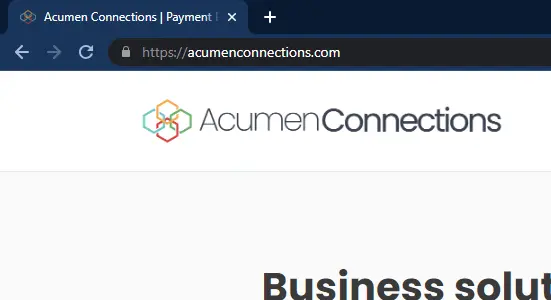
Every website has an address, or URL, that is unique to them. A vast majority of them, usually the more high-quality ones have HTTPS in their URL as a default protocol. Statistically speaking, a good 83.2% of websites have HTTPS in their URL.
You’re likely still wondering what HTTPS means, and you’re not alone. For something so common, not many know exactly what it stands for online.
What does HTTPS mean?
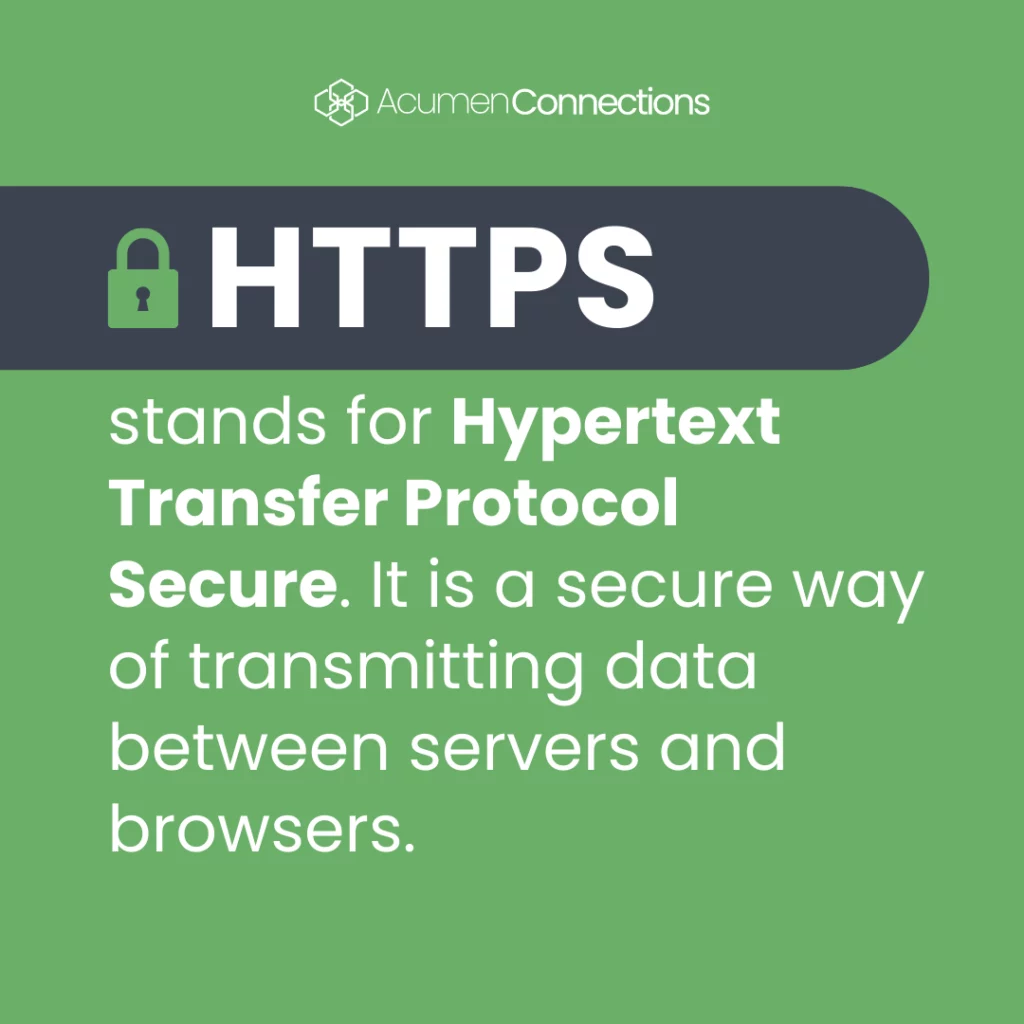
HTTPS is an abbreviation for Hypertext Transfer Protocol Secure. It enables users to transmit data without worrying about data leaks and security issues. HTTPS can be described as a secure version of HTPP.
That’s why it is imperative for websites to follow this protocol and carry HTTPS as a site element.
Difference between HTTP and HTTPS?
Although both HTTP and HTTPS work to enable transmitting information across the internet, there are some differences between them.
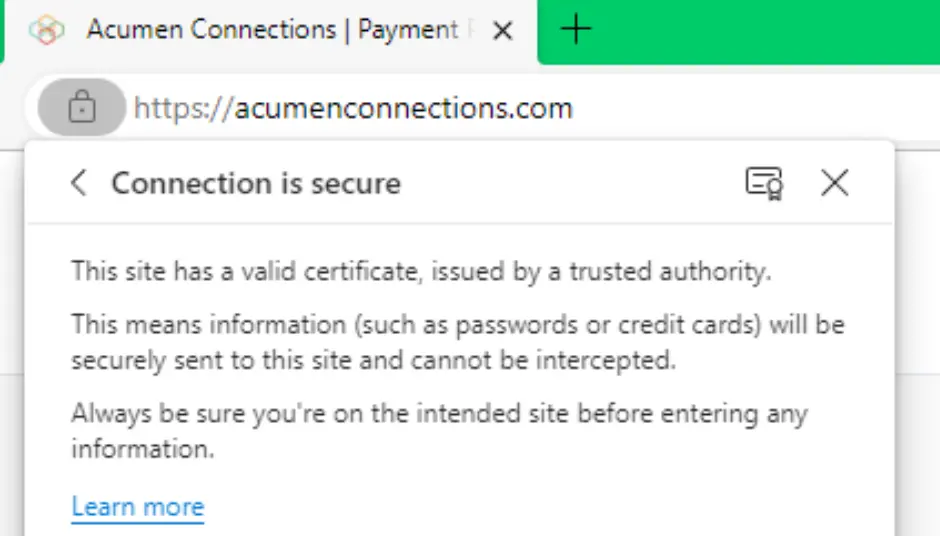
- HTTPS encrypts data that is communicated between a server and a browser. This helps secure sensitive data such as login credentials, names, addresses, or financial information from hackers. HTTPS does not encrypt data transmitted between two parties. All the data is available in plain text and can be intercepted by cyber criminals.
- HTTP does not offer authentication like HTTPS does. HTTPS carries certificates from Certificate Authorities that prove that the website is real and not fraudulent.
- They are different from a visual standpoint and that helps users differentiate between the HTTP and HTTPS.
Benefits of HTTPS
You must be wondering what does HTTPS mean for a website. The short answer is “a lot!” There is tremendous value for businesses to adopt the HTTPS on their website’s URL. We have listed out the big benefits of HTTPS. Take a look:
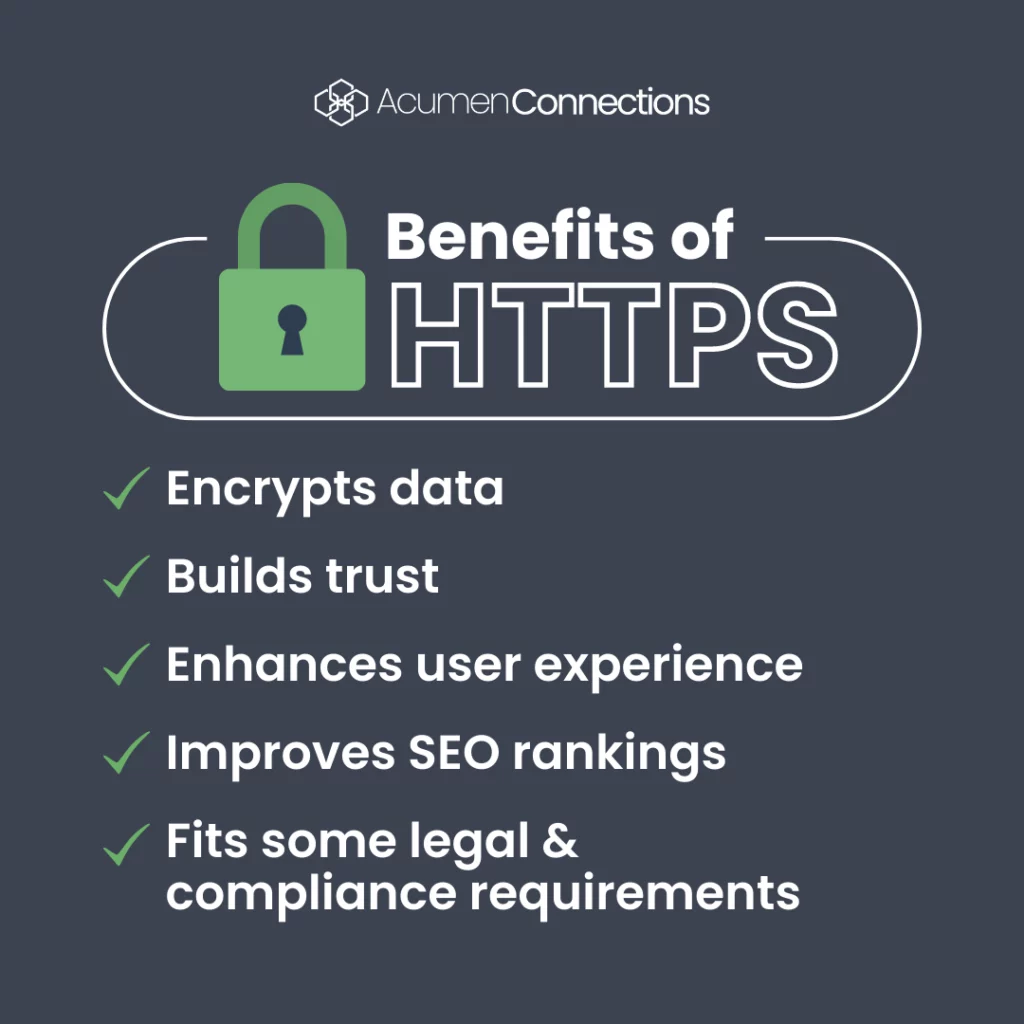
1. Encrypting data
Probably the biggest benefit of HTTPS is data encryption. This means that when data is transmitted between a server and a device, it is secure from being intercepted by bad entities. Data encryption is carried out by a protocol called Transport Layer Security (TLS) which was previously known as Secure Sockets Layer (SSL). Before encryption, data is legible and can be easily read by anyone. During encryption, data is encoded in a way that it is unreadable to anyone accessing it without the encryption key.
2. Maintaining integrity of data
All data communicated between two parties are unaltered. This means that data transmitted between two parties are maintained in accuracy and completeness with no changes or modifications made to them.
3. Adds to the authenticity of the website
This is a way of verifying who the website’s owner is in order to avoid imposters and phishing attempts. When a website has HTTPS, it means that they acquired digital certificates from trusted Certificate Authorities. Here’s a list of the best certificate providers.
4. Builds trust
When a user sees the HTTPS in their address bar, it immediately creates trust. They feel secure that their information on this website is protected. Most IT experts advise against using HTTP sites, and to instead ensure that the website starts with HTTPS.
5. Enhances user experience
Several things contribute to user experience and in this case, when a level of trust and authenticity is established, a user feels safe and secure when navigating through the website without worrying about malicious online elements. They feel more confident and secure in their decision as they’re not motivated by fear.
6. Helps improve SEO rankings
Search engines are partial to websites carrying HTTPS over those that don’t. As such, these websites are more likely to be features at the top of search results. Not only does this increase visibility, but it also helps increase organic traffic.
In 2014, Google published a piece regarding HTTPS as a ranking signal. In their announcement, they confirmed that the use of HTTPS was a lightweight ranking signal. The company has gone as a far as providing several resources on how to switch our site to HTTPS. It’s part of their commitment to website transparency and online security. Speaking of SEO, did you know about the two most common types of website traffic: direct and indirect?
7. Legal and compliance reasons
Generally speaking, PCI compliance isn’t a legal requirement. However, businesses that accept credit card information need to be PCI compliant. PCI DSS Requirements 4 mentions that part of being PCI compliant requires having your site set up with HTTPS. Failure to do so could put your site in danger. Not being PCI compliant could potentially result in loss of being able to accept credit/debit cards.
How to change from HTTP to HTTPS
You can change from HTTP to HTTPS in a few simple steps. They are:
- Buy an SSL certificate from a trusted Certificate Authority
- Install that SSL
- Update internal links to HTTPS
- Set up redirect to your HTTPS URL for HTTP URL requests
- Verify that your website is working with HTTPS protocol
- Update all external links
- Keep an eye on your website’s performance
Pro tip: Unless you have an experienced in-house IT team, we recommend consulting with your hosting provider to help make the change from HTTP to HTTPS.
Closing thoughts
Clear on what HTTPS mean? We hope this article was able to answer some of your questions. Thinking of making the change to HTTPS? The best time to do so is now.
The goal of every website is to offer a great user experience while maintaining security protocol, data protection, and overall trust factor. Having HTTPS in your URL accomplishes all of these functions and more.
Sometimes, your business is only as good as your website. That’s why it is essential to have yours perform at optimum levels. You want your website to bring in traffic and for users to stay long enough to perform a desired action such as subscribing, signing up for emails, submitting a form, scheduling an appointment, or buying a product or service. The first step towards all of that is having a secure website.
For more information on building secure websites, check out our blog.
Anna Reeve, MBA


